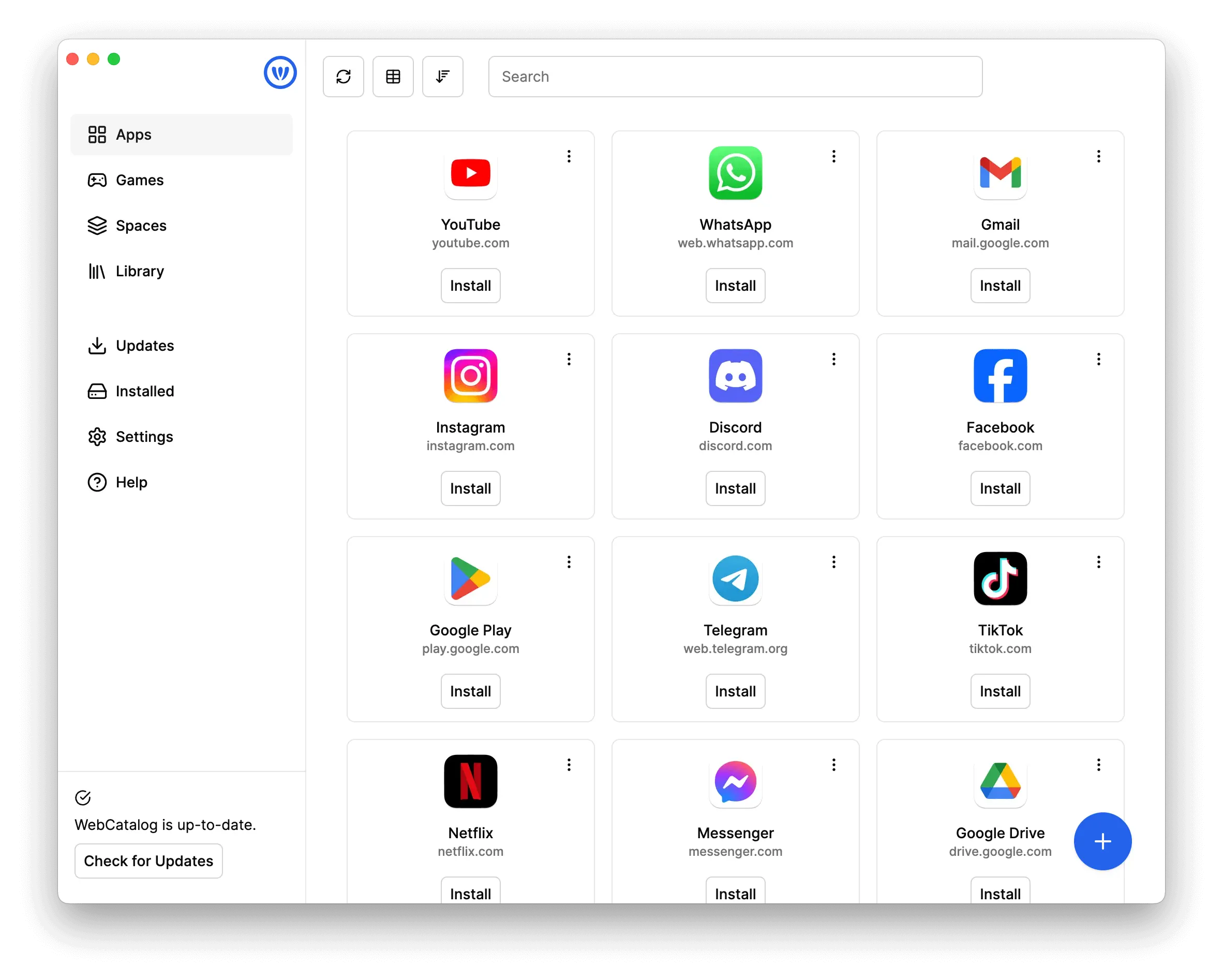Let’s be brutally honest for a second. How many browser tabs do you have open right now? 15? 30? More? And how many of those are actually essential tools for your work – your Gmail, your project management app (Asana, Trello, ClickUp, take your pick), your communication hub (Slack, Discord, Microsoft Teams), maybe your design tool (Figma, Canva), your notes app (Notion, Evernote), and that one crucial internal dashboard that only works properly in Chrome? Now, how many times have you accidentally closed the wrong tab, lost your place switching between five different Google accounts, or felt your laptop fan whirring like a jet engine under the strain? If this sounds like your daily digital reality, breathe easy. I was drowning in that exact chaos until I discovered WebCatalog.
For the past year, WebCatalog hasn’t just been another app on my Mac; it’s been the fundamental organizer of my digital workspace, the silent efficiency booster that finally made me feel in control. It solved problems I didn’t even fully realize were draining my productivity and focus. If you juggle multiple web apps, accounts, or crave a cleaner, more desktop-native experience for your essential tools, this review is your sign to pay attention.
What Exactly IS WebCatalog? Cutting Through the Hype
At its absolute core, WebCatalog does one incredibly powerful thing: it transforms any website into a standalone desktop application for macOS or Windows. Think about that. No more lost tabs. No more sifting through a crowded browser window. Your most-used web tools become dedicated apps, living in your dock or taskbar, launching instantly like any native software. But calling it just a “website-to-app converter” is like calling a Swiss Army knife just a blade – it drastically undersells its capabilities.
WebCatalog is actually a sophisticated desktop app management platform. It provides the engine to create these wrapped apps (they call them “custom apps”), but more importantly, it gives you a central command center to manage them all. It handles the messy stuff – multiple logins, session isolation, resource management, and workflow organization – so you don’t have to.
Why My Browser Wasn’t Cutting It (And Yours Probably Isn’t Either)
Before WebCatalog, my workflow was a mess. Here’s what I was constantly battling:
- Tab Apocalypse: Essential tools were lost in a sea of research tabs, news articles, and distractions. Finding my project management app meant Command-Tabbing through countless windows or frantically searching my tab bar.
- Account Switching Agony: Managing a personal Gmail, two work Gmails, a client’s Slack, and our internal admin panel meant constant logging in and out. Incognito windows helped but felt clunky and weren’t persistent. Browser profiles are a step up but still require manual switching and lack true app separation.
- Resource Hogging: Having 20+ essential “tabs” open meant Chrome or Edge was constantly eating 8GB+ of RAM, slowing everything down. One misbehaving tab could crash my entire work session.
- Lack of Focus: The sheer visual noise of the browser – bookmarks bar, extensions, omnibox, other tabs – was a constant distraction. I craved a minimal, dedicated window for specific tasks.
- Feeling “Web-Appy”: Many modern web apps are powerful, but they still feel like websites running in a browser. I missed the dedicated presence, the dock/taskbar integration, and the separation of a true desktop application.
How WebCatalog Became My Digital Lifesaver: Core Superpowers
WebCatalog tackled every single one of these pain points head-on. Here’s how it fundamentally changed my desktop experience:
- Creating Dedicated App Experiences (Custom Apps):
- Any Website, Your App: This is the foundation. Need Trello as a standalone app? Done. Want WhatsApp Web living in your dock like Messages? Easy. That niche internal tool? Wrap it. I have over 30 custom apps created, from Gmail and Calendar to Spotify Web Player and specific Google Sheets documents I use daily. Right-click any site in your browser, or use WebCatalog’s intuitive interface, and boom – a new app is born.
- Native Feel: These apps run in their own stripped-down browser runtime (technically a controlled Chromium instance), but to the OS and to you, they look and behave like native apps. They have their own dock/taskbar icon, their own menu bar options (File, Edit, View, etc. – configurable!), their own preferences, and their own notification badges. They feel significantly more substantial and integrated than a mere browser tab.
- Persistent Sessions: This is HUGE. When you log into a service within its WebCatalog app, it stays logged in. Forever (or until you manually log out). No more daily re-authentications for essential tools. This alone saves me countless minutes of frustration daily.
- Mastering Multiple Accounts (Spaces & Profiles): This was the absolute game-changer for me.
- Spaces: Think of Spaces like virtual desktops, but exclusively for your WebCatalog apps. I have a “Work” space containing my work Gmail, Slack, Jira, Confluence, and Figma apps. I have a “Personal” space with my personal Gmail, Calendar, WhatsApp, and Twitter. I have a “Client A” space with their specific Slack, project management tool, and shared Drive folder. Switching entire contexts is literally one click. No more mixing work Slack messages with personal notifications!
- App-Level Profiles: Within a single app (like Gmail), WebCatalog lets you create multiple profiles. Each profile gets its own separate cookies, cache, and local storage. I have one Gmail app with three profiles: “Personal,” “Work,” and “Freelance.” I can have all three Gmails open simultaneously, each logged into a different account, in different windows, without any conflict or logging in/out. The same goes for Slack workspaces, Notion accounts, you name it. The mental load reduction is immense.
- Discovering Gems (The App Catalog): Beyond creating custom apps, WebCatalog maintains a massive, curated Catalog of pre-configured, optimized desktop apps. Think of it like an App Store for web wrappers. Searching for “Trello” or “Discord” or “Figma” will likely show you an official WebCatalog version. These often come with nice tweaks out-of-the-box, like custom icons, optimized settings, or handy menu bar extras. It’s a great starting point and saves time. I discovered several useful tools just by browsing the Catalog.
- Taming the Beast (Resource Management & Efficiency):
- Reduced Memory Load: While each WebCatalog app is a separate process, WebCatalog itself is remarkably efficient at managing them. Crucially, apps not actively in use consume significantly fewer resources than their tab counterparts in a monolithic browser. My overall system memory usage dropped noticeably after migrating core apps out of Chrome.
- Stability: If one web app (looking at you, sometimes-heavy Notion page) crashes or hangs within its WebCatalog wrapper, it doesn’t take down my entire browser or other apps. Only that single instance is affected. Stability has increased dramatically.
- Focus Mode: Having an app dedicated to a single task (like writing in Notion or coding in Replit) eliminates the visual clutter and temptation of the full browser. It fosters deep work.
- Security & Polish (The Underrated Bits):
- Ads & Tracker Blocker: Built-in! This applies to your custom apps and many Catalog apps. Less distraction, faster loading, more privacy. A welcome bonus.
- Cloud Sync (Premium Feature): The WebCatalog Premium subscription (4.99/monthor39.99/year – more than worth it for power users) unlocks cloud backup and sync of your app configurations, settings, and Spaces. Set up your perfect workspace on your Mac, and it seamlessly appears on your Windows laptop. Essential for multi-device users.
- System Integration: Full support for macOS features like Dark Mode (per-app!), Touch ID, Camera/Mic access, and Notification Center. Windows apps integrate cleanly with the taskbar and system notifications. It makes the web apps feel much more like citizens of your OS.
- Customization: Tweak app icons, change the app name, set specific startup behaviors, configure privacy settings per-app. You have fine-grained control.
My Real-World Workflow: A Day in the Life with WebCatalog
Let me paint a picture of how this actually plays out:
- Morning Startup: I click my “Work” Space icon in the WebCatalog sidebar. Instantly, my Work Gmail, Work Calendar, Work Slack, Jira, and Figma apps launch in their own windows, already logged in. My “Personal” space icons (Gmail, WhatsApp, Twitter) sit quietly in the dock, unlaunched, ready if needed.
- Deep Work: I need to write a report. I open my dedicated “Report Writing” Space. It contains only two apps: Notion (with my report doc) and Spotify Web Player (in focus mode). Zero browser distractions.
- Client Check-in: Switch to my “Client X” Space. Their Slack, project dashboard, and shared Drive folder open instantly. I’m fully in their context.
- Quick Personal Task: Need to check personal mail? I click my Personal Gmail app icon in the dock (which lives outside any specific Space for quick access). It opens instantly, logged into my personal account, without affecting my work apps. Done in 30 seconds, close it.
- Afternoon Collaboration: Jump into a Figma review. My Figma app (in my Work Space) handles it smoothly. Later, need to check finances? Open my “Admin” Space with QuickBooks Online and our internal admin panel.
- End of Day: I simply close app windows. Everything saves its state. Tomorrow, clicking “Work” Space brings it all back exactly as I left it. No hunting for tabs, no re-logging in.
The fluidity, the lack of friction, the clear separation – it’s transformative. It feels like my computer is finally organized the way my brain wants to work.
Who Is WebCatalog Absolutely Perfect For?
If any of these resonate, WebCatalog is screaming your name:
- Multi-Account Jugglers: Anyone managing more than one email, Slack workspace, social media account, or SaaS platform login.
- Power Web App Users: People whose core workflow relies heavily on 5+ web-based tools (GSuite, project mgmt, communication, design, dev tools, etc.).
- Focus Seekers: Individuals easily distracted by browser clutter who crave dedicated app environments.
- Organization Enthusiasts (or Aspiring Ones): Those who dream of a clean, logically grouped desktop workflow.
- Anyone Tired of Tab Overload: If you frequently lose tabs or feel your browser is sluggish, this is liberation.
- Mac/Windows Users Wanting a Unified Experience: Especially valuable if you use both platforms, thanks to cloud sync (Premium).
Considering the Investment: Free vs. Premium
The core WebCatalog app is free to download and use. You can create custom apps, use the Catalog, and create multiple Spaces/profiles. This is already incredibly powerful.
The Premium subscription (4.99/monthor39.99/year) adds:
- Cloud Backup & Sync: Essential for using WebCatalog seamlessly across multiple computers. Your setups are safe and consistent everywhere.
- Unlimited Custom Apps: The free tier limits the number you can create (still generous, but power users will hit it).
- Premium Support: Faster help if you need it.
- Early Access to Features: Get the cool new stuff first.
Is Premium worth it? If WebCatalog becomes central to your workflow (and it likely will if you give it a proper try), absolutely. The sync alone justifies it for multi-device users, and unlimited apps offer peace of mind. I subscribed within a week of realizing how essential it had become.
The Verdict: More Than an App Wrapper, It’s a Workflow Revolution
WebCatalog isn’t just another utility; it’s a paradigm shift in how you interact with the web-based tools that power your day. It solves fundamental problems of organization, account management, resource bloat, and focus that browsers simply weren’t designed to handle efficiently.
It took me from feeling overwhelmed by my own digital tools to feeling completely in command. The reduction in cognitive load, the time saved not constantly logging in and hunting for tabs, the increased stability, and the sheer pleasure of a clean, organized workspace – these benefits compound daily.
Is it perfect? No software is. Occasionally, a very complex web app might have a minor rendering quirk within its wrapper (though this is rare in my experience). The initial setup takes a little time to create your apps and Spaces. But these are minor trade-offs for the massive gains in productivity and sanity.
Stop fighting your browser. Stop drowning in tabs and logins. Give your essential web tools the dedicated, organized, efficient home they deserve.
Ready to Transform Your Digital Life?
Experience the power of organized workflows, seamless account switching, and distraction-free focus firsthand. Download WebCatalog today – it’s free to get started and explore its core features. See how quickly it becomes indispensable.
Visit the official WebCatalog website to download and begin your journey to desktop sanity: https://webcatalog.io/